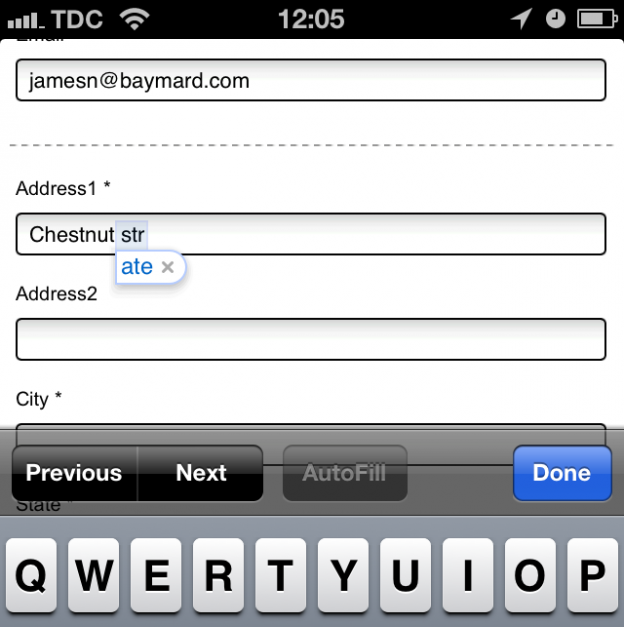Advertising, API, mobile, niches, development, success stories and the newest industry updates brought to you in one place!
At DatingBackend.com, we are dedicated with staying up to date with all the industry news relevant to running a successful online dating site.